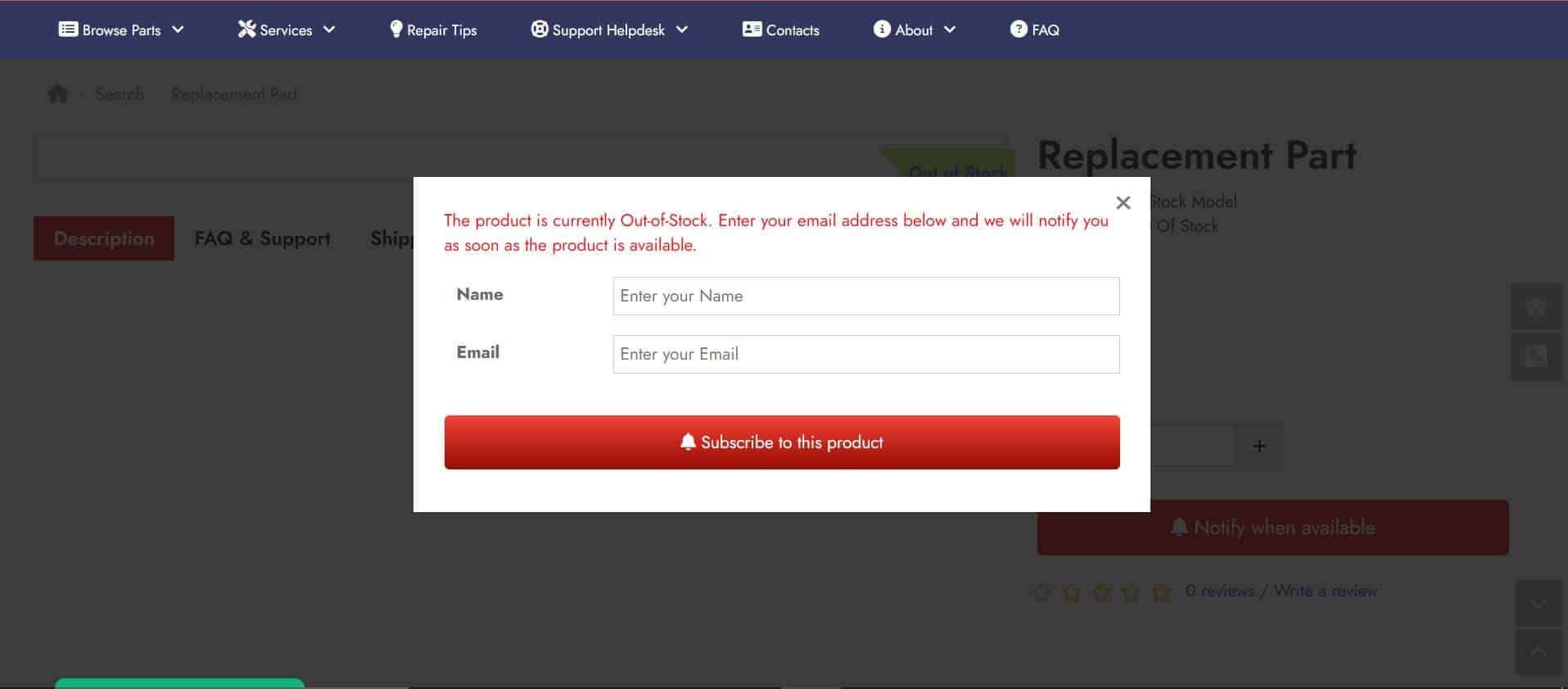
Notify me when back in stock
It is out of stock. When will it be back in stock? Can you notify me when it is back in stock?
Two easy ways to set up “Notify me when back in stock” feature and be notified when when the product will be back in stock. when will it be back in stock. it is out of stock, notify me when back in stock
Option 1. Subscribe to notification list.
So it is out of stock and you want to be notified when it will be back in stock, you can subscribe to notification list on that product page. When the product is out of stock, the “add to cart” button switches to “Notify when Available” button. Click on that button and subscribe to notification list. We will email you as soon as the product becomes available again for purchase.
Option 2. Add the item to your account wish-list.
Another way of getting notified when the item becomes available again, is by adding it to the account wish-list. Create an account and add the product to your account shopping wish-list. Our store will email you as soon as the warehouse receives and restocks the item. Otherwise you can check our online store from time by time.
Last Updated on August 11, 2024 by HelpDesk
Was this helpful?
2 / 0